Locket Personalization FAQ
| Personalize your locket with photos or text, and change it up as often as you like using The Locket Bar™.
Whether you purchased your locket from monicarichkosann.com, one of our many fine retailers, or received it as a gift, our application is always free to use and we encourage you to use it as often as the inspiration strikes you. |
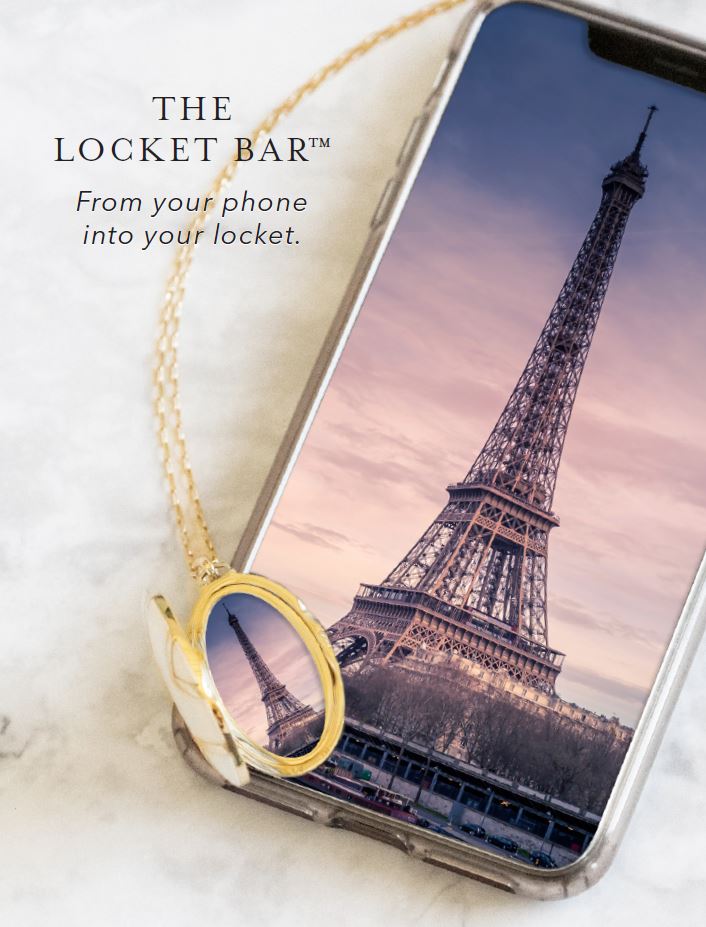 |
| How does it work?
Our easy-to-use application takes you through the personalization process step-by-step, whether you’re uploading and resizing photos or formatting a custom note, quote or mantra. The end result? A 4x6 or letter-sized PDF file that can be printed anywhere with photos perfectly sized down to fit your locket when cut out - no special paper or printing equipment is necessary! If you’re working on your mobile phone or tablet, you can email the PDF file to yourself (or someone else!) for easy printing when a printer is available to you. |
|
|
No photo? No problem! If you don’t have a photo in mind, remember that a special message, date or quotation can be just as special as a photo. If you need a little inspiration, take a look through our image and quote gallery! |
|
|
Click here to size your photos. Find inspiration with10 Things to Put in Your Locket Read our step by step post on How to use our Locket Bar . |


